
Supplies
Standard Light Bulb or Wooden Bulb
Pencil
Transfer Paper (if needed to trace pattern)
Aleene’s Premium Coat Acrylic Paint Colors: Holiday Green, Light Yellow, True Red, Burgundy, Yellow Ochre
Sponge Brush (spouncer works well)
#2 and #6 Shader Brush
Decorative Snow
Permanent Ink Marker (fine point)
Ribbon (for hanger)
Glue Gun
Clear Matte Spray Sealer
Directions
1. Wash light bulb and dry thoroughly.
2. Basecoat bulb holiday green using 2 coats, let dry in between coats. (hint: I use a basic socket fixture, the kind you affix to the ceiling to hold my bulbs while I base coat, otherwise you have to hold until paint dries).
3. Basecoat metal part of bulb true red using 2 coats.
4. Basecoat the face with light yellow.
5. Overpaint the face using a thinned holiday green (2 parts water 1 part paint). Let dry completely.
6. Draw or trace pattern on with pencil.
7. Paint the nose holiday green.
8. Using #2 shader dry brush (load your brush and then wipe off on a paper towel until the brush seems dry) holiday green in eyelids, under nose and mouth.
9. Paint eyes using light yellow. Paint pupils burgundy and highlight with a small dot of light yellow. Paint top of eye using yellow ochre.
10. Use black permanent pen to outline the face features.
11. Hot glue a small loop of ribbon to the very top for hanger.
12. Using decorative snow paint over hot glue at the top and around the bottom of metal part for hat band. Let dry completely.
13. Spray seal with clear matte spray.
14. ENJOY YOUR GRINCH!
on amy's website she shows you how to also make a light bulb ornament into the character "mumble" from happy feet as well as snowman tea lights from baby food jars.
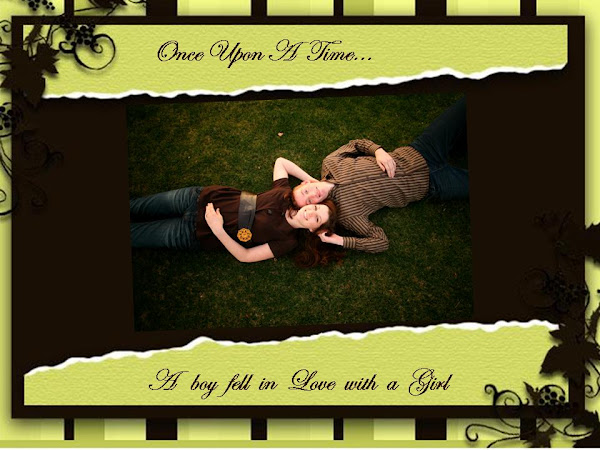
1 comment:
What a cute idea! I love crafting blogs, even though I have yet to make a single thing from them. :)
As far as making a link goes... you just need to find one button on your toolbar while you're writing the post (you know, the toolbar where you can change the text size and color and everything.) It's a picture of a little chain (and it might have a picture of a world behind it...not sure.)
Anyway, just highlight whatever word/sentence you want to be the link, then click that button, and type in the place where you want the link to go. Voila!
Hope that makes sense. :)
Post a Comment